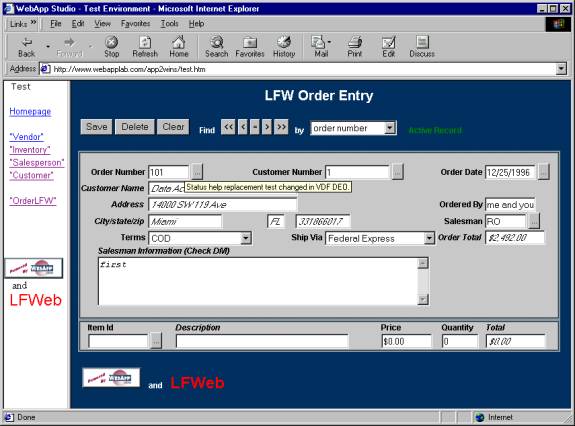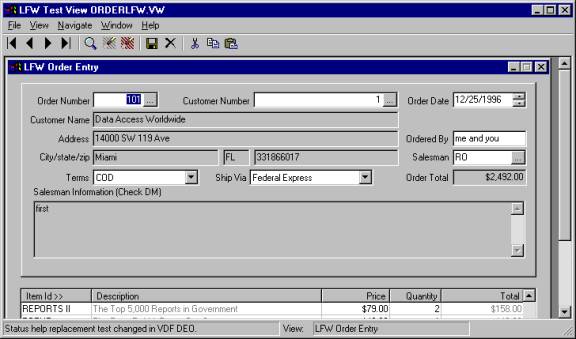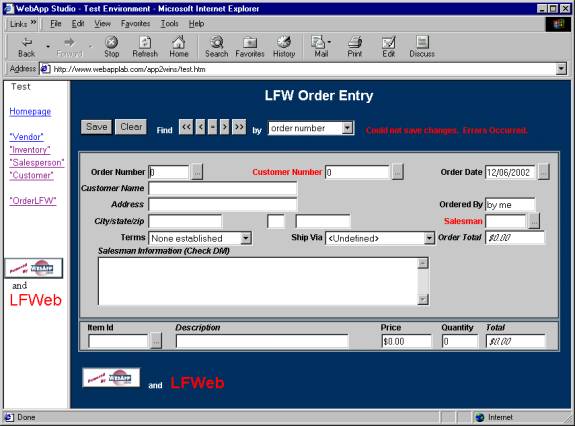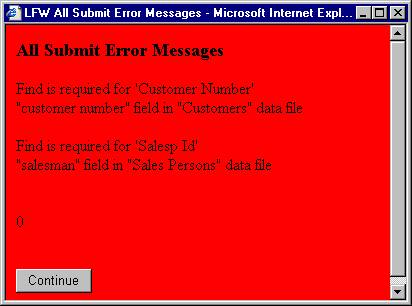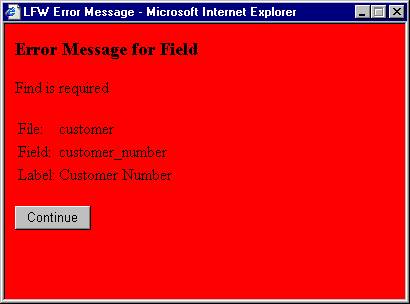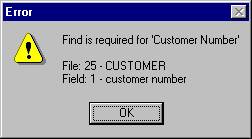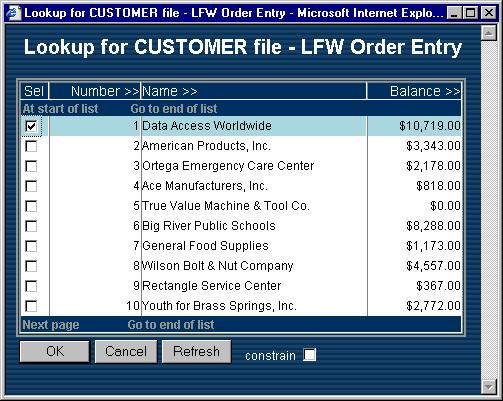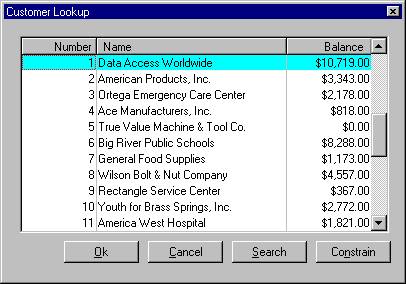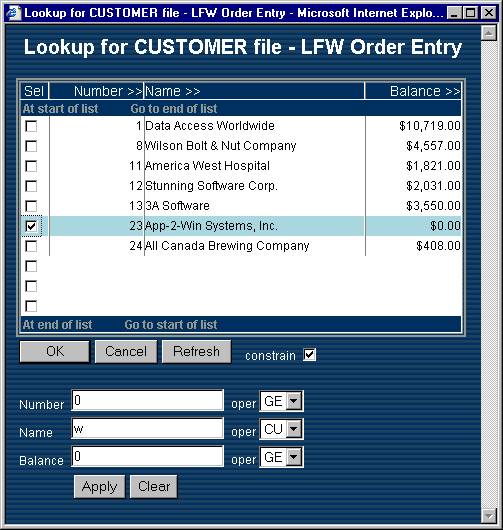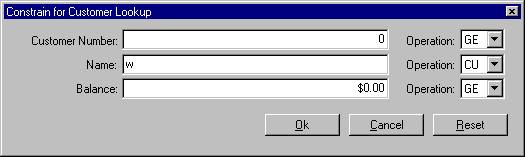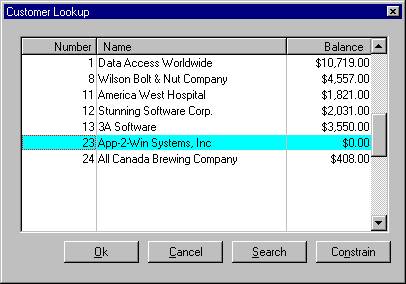App-2-Win
Systems, Inc.
LookFeel for Web - LFWeb
Home
Back to LFWeb information page
LFWeb screen shot of an active record. The status help of VDF is displayed on mouseover. Clicking on a field with a prompt button will launch the WSL for the field, as will pressing the prompt button. Pulldowns are created for any field having pulldowns in the VDF product. Text fields are supported. Read-only fields have special display attributes and can not accept the focus. View record navigation is very similar to VDF.
The LFW VDF view with an active record. This is the same record displayed in the LFWeb screen shot.
LFWeb view with posting errors. The red "Errors Occurred" message above the view can be clicked for a summary of all errors. The red field headings can be clicked to display the error specific to the field.
Clicking the red "errors occurred" message above the Web view will present a window containing all the errors of the prior post.
Clicking on a red field heading will display the field's error for the last posting.
The standard LFW error display for a field with the ##Verbose_Error Extended LFW command.
The LFWeb WSL with constrain checkbox. When the constrain checkbox is checked, the constraint forms of the WSL are displayed. When unchecked, they are removed, along with all constraints. Clicking on a line or pressing enter will select a line. Clicking on a heading with ">>" will redisplay the WSL using that field as the main index. The "prior page", "next page", "go to start of list", and "go to end of list" text areas can be clicked to redisplay after performing the operation. The length of the display area is consistent to make navigation easier. The WSL is modal, which means the view window will not take the focus while there is an active WSL. At return, all the fields related to the WSL on the main Web view are updated. If the WSL is for the main file of the view, the entire view is refreshed with the new record information. Constraint code is automatically generated when the VDF SL is set to generate constraints.
The LFW SL with constrain button. A standard LFW SL script receives additional processing to add the constraint code by adding the ##SL_Constraint LFW command to the SL script.
The LFWeb constraint forms entry area and the resulting selection screen after constraints. Each field of the SL is available for constraint, even display only and parent fields. For numeric fields, the GE, GT, EQ, LE, and LT operators are available. String fields have the same operators plus CU (contains all uppercase comparisons) and CO (contain) comparison. Clear will return all the constraint values to null.
The VDF SL constraint screen. Each field of the SL is available for constraint, even display only and parent fields. For numeric fields, the GE, GT, EQ, LE, and LT operators are available. String fields have the same operators plus CU (contains all uppercase comparisons) and CO (contain) comparison. Reset will return all the constraint values to null.
VDF SL prompt screen after the constraint is applied.